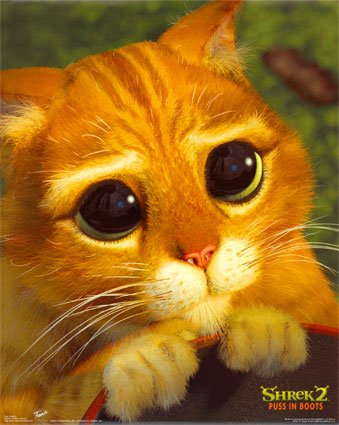Duvelthehobbit666
New Member
For some reason, the text indicating the title of the video does not show up clearly on embedded youtube videos on this forum. I do not have this problem on other forums and it is annoying not being able to read the titles of the videos clearly. I have tried updating the driver of my graphics card and I tried another browser but the problem still remains. Is this a common problem and how do I fix this?